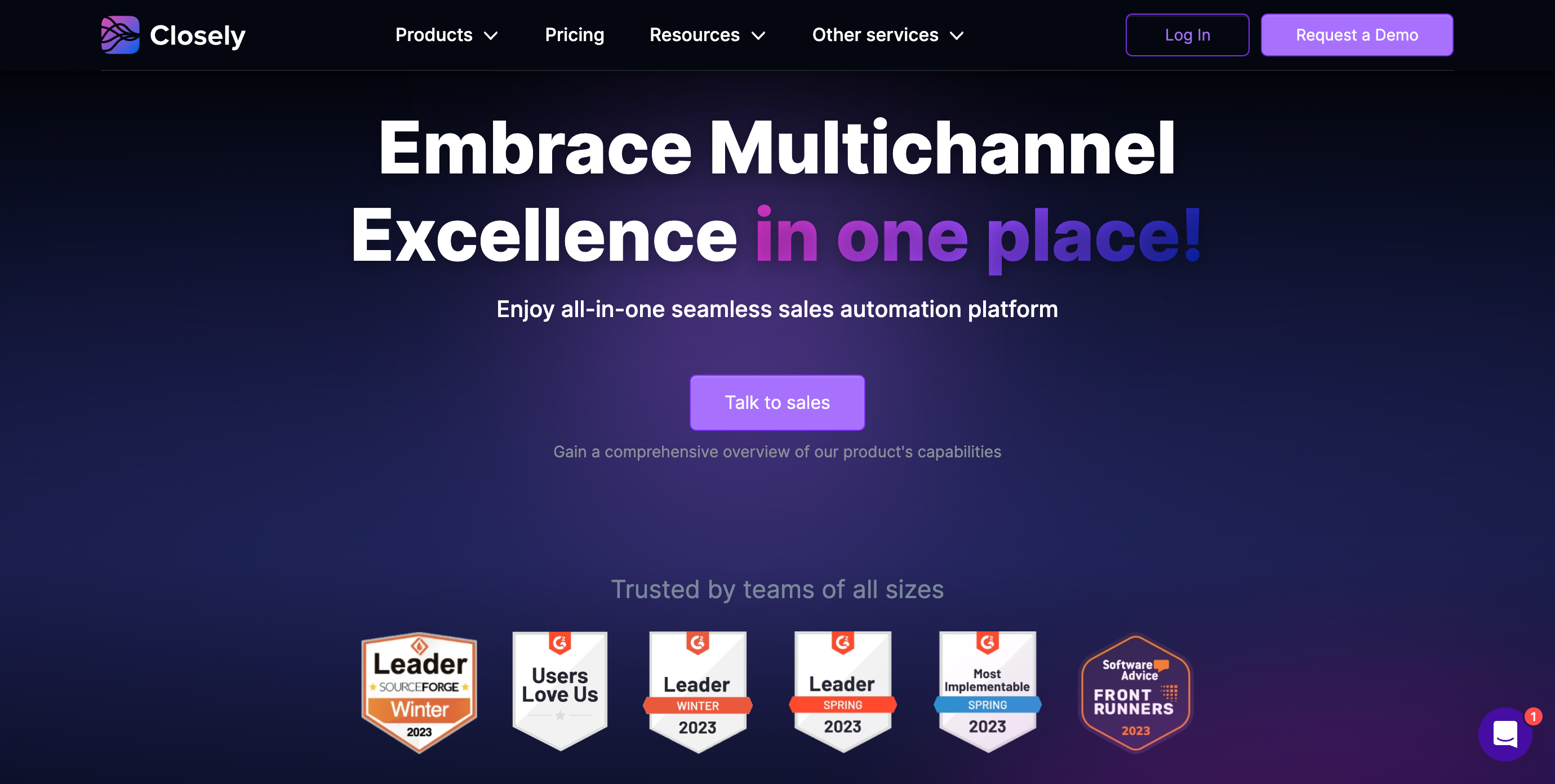Closely AI Key Takeaways
- Efficient Lead Generation on LinkedIn.
- Streamlined Email Marketing Campaigns.
- Comprehensive B2B Contact Discovery.
- Multichannel Outreach for Networking.
- Targeted Marketing and Personalization.
- Cost-Effective B2B Lead Acquisition.
- Seamless Appointment Scheduling.
Closely AI Pricing
PERSONAL – $79/month
- For individuals.
- Billed at $948 every year.
- Includes 1 LinkedIn Account.
- 1 Email Account.
- 1 Calendar Connection.
- 500 Lead Finder Credits monthly.
GROWTH – $133/month
- Appropriate for small teams.
- Billed at $1,596 every year.
- Includes 2 LinkedIn Accounts.
- 2 Email Accounts.
- 2 Calendar Connections.
- 5,000 Lead Finder Credits monthly.
PRO – $249/month
- Appropriate for midsize teams.
- Billed at $2,988 every year.
- Includes 5 LinkedIn Accounts.
- 5 Email Accounts.
- 5 Calendar Connections.
- 20,000 Lead Finder Credits monthly.
Get a special deal on all plans using our promocode at checkout: NEXTGENTOOLS10
CUSTOM
- Tailored to your specific needs.
- Contact sales for details.
- Offers flexibility with unlimited Lead Finder Credits, LinkedIn Accounts, Email Accounts, and Calendar Connections based on your unique requirements.
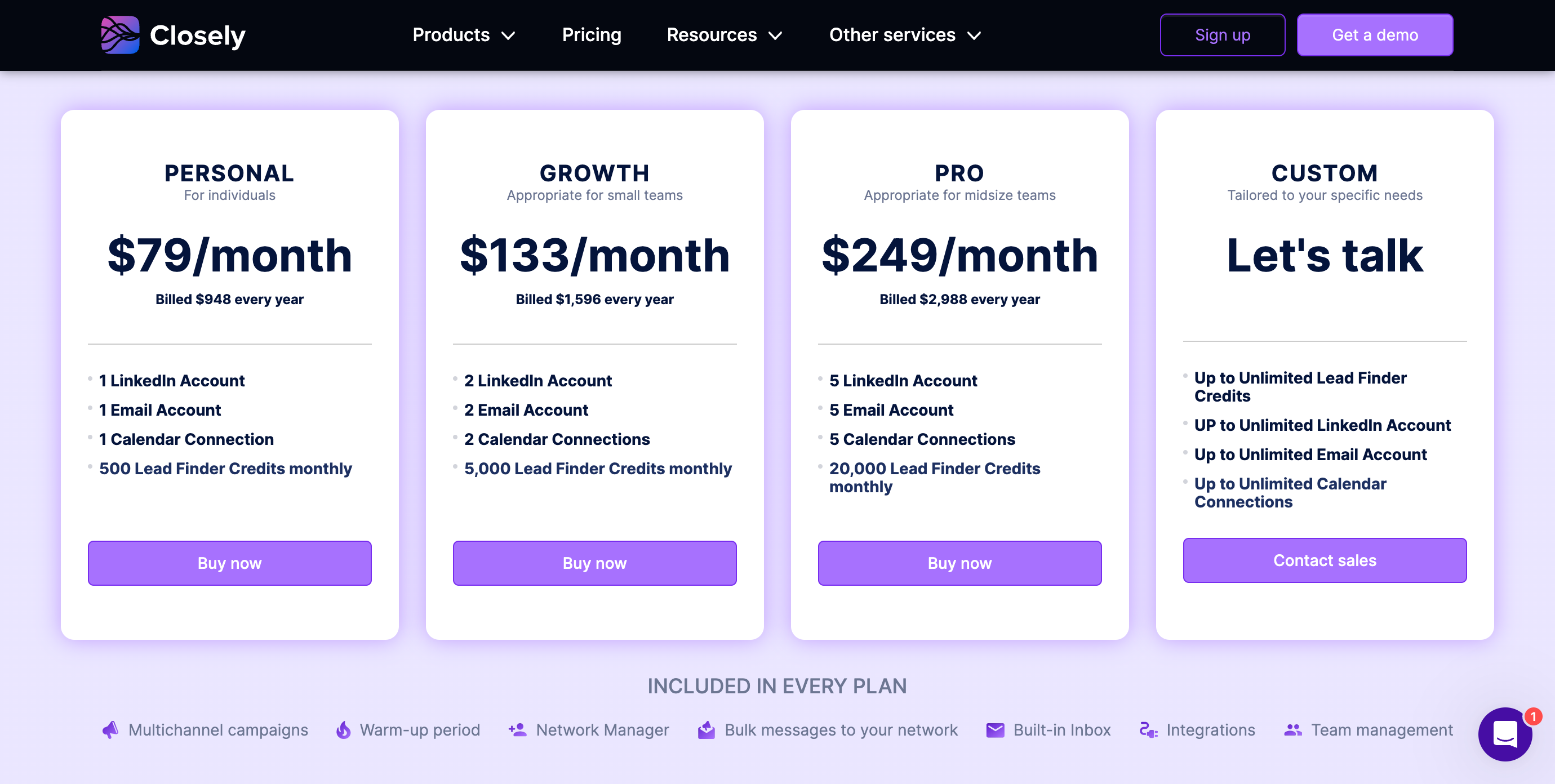
Closely AI Main Features:
Closely Surfer
This clever extension helps you uncover valuable information from LinkedIn profiles, such as names, company details, and email addresses. It even works seamlessly with Sales Navigator, making lead generation a breeze. Finding emails is a one-click job.
- Quickly find contact information on LinkedIn profiles.
- Extract email addresses effortlessly.
- Compatible with Sales Navigator for advanced lead generation.
- Simplifies the lead generation process, saving time.
LinkedIn Email Extractor:
Turn LinkedIn into an email goldmine. It lets you collect and extract emails efficiently, helping you build a responsive email base for your marketing and sales campaigns.
- Easily collect emails from LinkedIn profiles.
- Build a responsive email base for marketing and sales campaigns.
- Enhance your email outreach efforts.
- Boost your chances of outpacing competitors in lead generation.
Lead Finder – B2B Contact Database:
This feature is a treasure trove for business contacts, offering a vast database of over 130 million records that you can filter easily to find the most relevant leads. Plus, you get 50 free leads every month to kickstart your outreach.
- Access a massive B2B contact database.
- 50 free leads every month for a strong head start.
- Efficiently filter and find relevant leads.
- Stay up-to-date with new records added regularly.
INTERACT:
The multitasking superstar! With Interact, you can create multichannel campaigns, engaging potential partners with actions like sending connection requests, messages, and even viewing profiles on LinkedIn. It’s like having an outreach wizard at your fingertips.
- Run multichannel campaigns for prospect engagement.
- Automate LinkedIn actions and email outreach.
- Save time and effort with predefined campaign parameters.
- Enhance your outreach capabilities across various channels.
LinkedIn Outreach:
Automation at its finest. Send personalized messages, automate LinkedIn actions, and even endorse skills with 50 free credits to get you started. It’s a lead generation powerhouse for LinkedIn and email outreach.
- Automate LinkedIn messaging and actions.
- Send personalized messages efficiently.
- Access a customizable template library.
- 50 free credits to kickstart your lead generation.
Email Outreach:
Reach a broader audience through a trusted professional channel. This feature helps you connect with prospects via email, enhancing your outreach capabilities.
- Engage with a broader audience through trusted professional channels.
- Enhance your email-based marketing efforts.
- Reach potential leads where they are most responsive.
- Expand your network and grow your reach.
Meetings Scheduling:
No more back-and-forth! Schedule appointments directly through the platform with Appoint by Closely. It offers multiple ways to schedule events, from one-on-one meetings to group sessions, making your scheduling tasks a breeze.
- Streamline the scheduling process for one-on-one and group meetings.
- Eliminate back-and-forth communication for finding suitable meeting times.
- Automatically add team members to scheduled meetings.
- Ensure efficient distribution of meetings among team members.
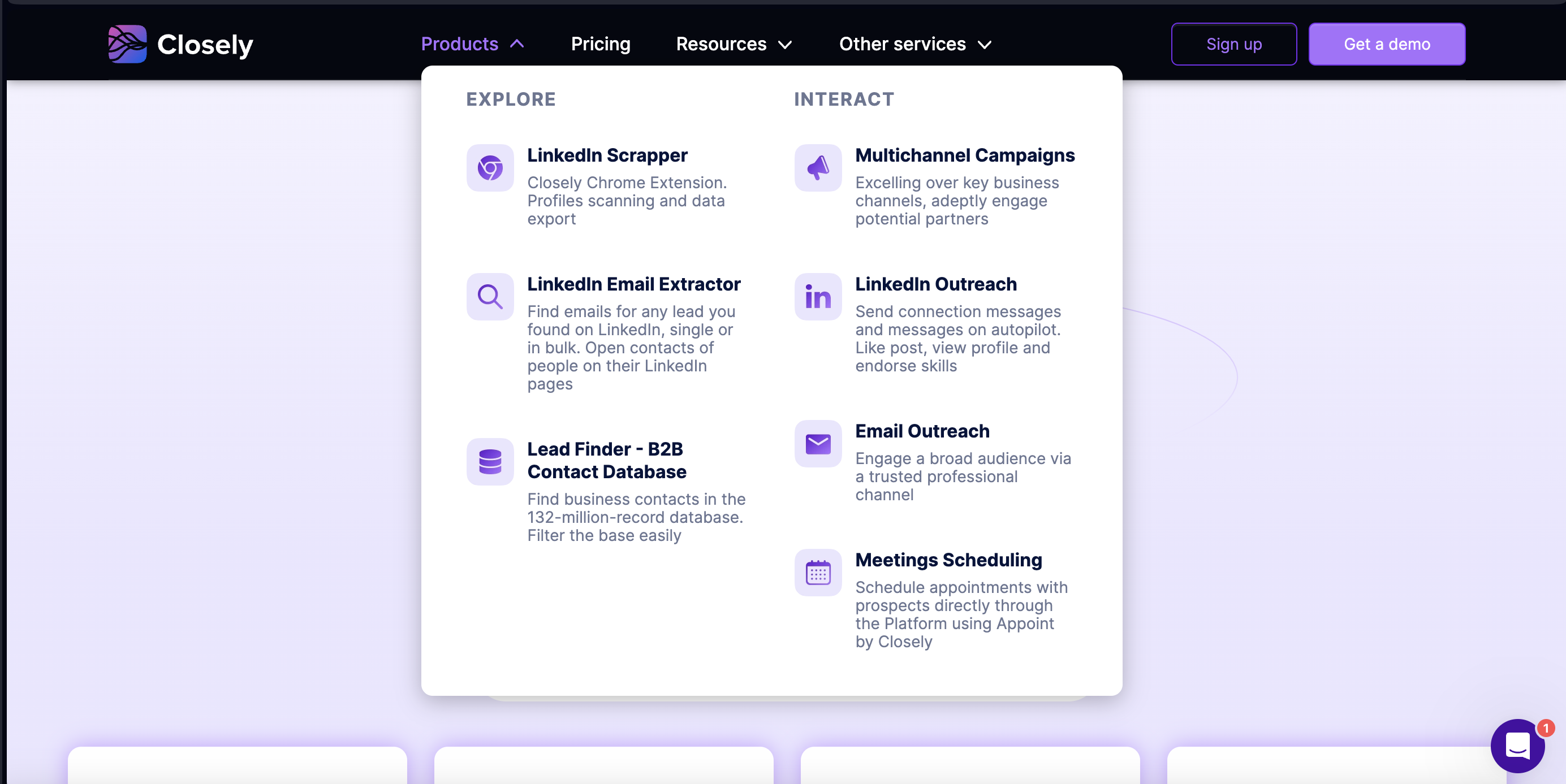
Closely AI Benefits
Time Efficient:
Closely AI automates time-consuming tasks like lead identification, email collection, and appointment scheduling, allowing professionals to focus on core activities.
Increase Productivity:
With Closely AI, sales teams experience higher productivity rates, as the tool simplifies lead generation and outreach, reducing manual efforts.
Improve Networking:
Professionals can effortlessly expand their professional network on LinkedIn through automated connection requests and personalized messages.
Targeted Marketing:
Marketers can create highly targeted campaigns, thanks to the email extraction and multichannel capabilities, resulting in higher engagement and conversions.
Cost-Effective B2B Leads:
The Lead Finder feature offers a cost-effective solution for accessing B2B contacts, reducing the expense associated with acquiring business leads.
Enhanced Customer Experience:
Appointment scheduling with Closely AI provides a seamless and convenient experience for clients and prospects.
Who Can Use Closely AI?
In a world where connections are key, Closely AI is your friendly sidekick, helping you reach out, connect, and conquer your professional goals. It’s like having a Swiss Army knife of networking in your digital toolkit.
Sales Superstars:
If you’re in sales, Closely AI is your trusty sidekick. It’s your secret weapon for finding and connecting with potential clients on LinkedIn. Picture it as having a skilled detective who uncovers valuable leads effortlessly. You can withdraw connection requests in bulk, automate outreach, and watch your sales game soar.
Example: A real estate agent can use Closely AI to identify property investors on LinkedIn, connect with them, and swiftly initiate conversations about lucrative deals.
Marketing Maestros:
Marketers, rejoice! Closely AI is your ticket to finding high-quality leads. With its email extraction feature, you can build a responsive email base for your campaigns. Think of it as your virtual email mining expert, helping you create robust email marketing strategies.
Example: A digital marketing manager can use Closely AI to extract emails from relevant LinkedIn profiles and design targeted email campaigns for product promotions.
B2B Hustlers:
If your business thrives on B2B interactions, Closely AI is a game-changer. The Lead Finder feature is your B2B contact goldmine, offering a database of millions of potential clients. It’s like having your personal B2B directory.
Example: A software company can utilize Closely AI to discover potential clients in various industries and tailor their offerings to specific needs.
Networking Ninjas:
For those who believe in the power of networking, Closely AI’s Interact feature is your secret sauce. Send connection requests, messages, and even automate actions on LinkedIn to expand your professional network effortlessly.
Example: A freelance consultant can use Closely AI to connect with industry experts and potential clients, sending tailored messages to spark collaborations.
Email Enthusiasts:
If email marketing is your thing, Closely AI offers Email Outreach to reach a broader audience professionally. It’s like having an email marketing wizard at your fingertips.
Example: A content creator can leverage Closely AI to reach out to a wider readership via email newsletters, sharing their latest articles and insights.
Appointment Aficionados:
For the punctual professionals who value their time, Closely AI’s Meeting Scheduling feature is a godsend. It simplifies scheduling one-on-one or group meetings with prospects.
Example: A financial advisor can use Closely AI to allow clients to effortlessly book consultation slots, creating a seamless and convenient experience.
How to Use Closely AI?
Using Closely AI is a straightforward process. Here’s a step-by-step guide on how to make the most of this versatile tool:
Step 1: Choose Your Plan
- Start by selecting the pricing plan that best suits your needs, whether you’re an individual, part of a small team, or a midsize team. You can even opt for a custom plan if your requirements are unique.
Step 2: Sign Up
- Visit the Closely AI website and sign up for an account. Provide the necessary details to create your account.
Step 3: Installation
- Depending on your selected features, you may need to install relevant extensions or integrations. For example, if you’re using Closely Surfer, you’ll need to install the Chrome extension.
Step 4: Configure Your Settings
- Once you’re logged in, configure your settings according to your preferences. This includes setting up your LinkedIn account, email accounts, and calendar connections.
Step 5: Start Lead Generation
- Begin your lead generation process by using the Lead Finder feature. Use it to discover potential clients or business contacts in your industry.
Step 6: Automate Outreach
- Utilize the features like Interact and LinkedIn Outreach to streamline your outreach efforts. You can send connection requests, messages, and even schedule appointments directly through the platform.
Step 7: Monitor and Optimize
- Regularly monitor your lead generation and outreach activities. Closely AI provides insights and data to help you optimize your campaigns for better results.
Step 8: Utilize Email and Scheduling
- If your plan includes email marketing or appointment scheduling, make use of these features to further enhance your professional interactions.
Step 9: Customization (Custom Plan)
- If you have a custom plan, work closely with the Closely AI team to tailor the tool to your specific needs.
Step 10: Contact Support
- If you encounter any issues or have questions, don’t hesitate to reach out to Closely AI’s customer support for assistance.